Enhancing Image Cropping with ComfyUI-CenterNode
A ComfyUI custom node for precise image cropping within the ComfyUI framework.
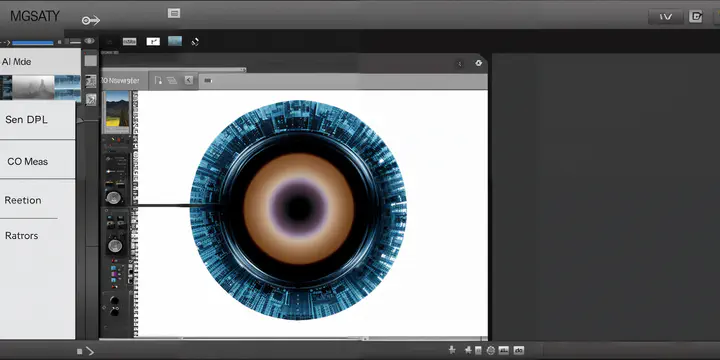
Enhancing Image Cropping with ComfyUI-CenterNode
The ComfyUI-CenterNode, developed by Alessandro Zonta, introduces the “Bounding Box Crop” node for precise image cropping within the ComfyUI framework. This node computes the top-left coordinates of a cropped bounding box based on user-defined input coordinates and dimensions, ensuring accurate and centered cropping.
How It Works
- Input Coordinates: Users provide the left, top, right, and bottom coordinates of the bounding box, along with the desired width and height of the cropped area.
- Center Calculation: The node calculates the center of the cropping area, then determines the top-left coordinates for the final cropped image.
- Output Coordinates: Outputs the computed coordinates for further use in image processing workflows.
The Idea Behind It
The Bounding Box Crop node aims to simplify and enhance the process of cropping images in ComfyUI. By ensuring precise calculation of cropping coordinates, it aids in creating centered and accurately cropped images, which is crucial for various applications such as object detection, image analysis, and graphic design.
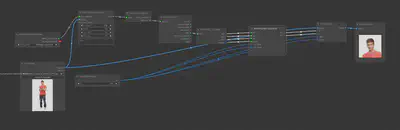
Installation
To integrate the Bounding Box Crop node into ComfyUI, follow these steps:
- Clone the repository into your ComfyUI custom_nodes directory:or find the Custom Node from your ComfyUI-Manager
git clone https://github.com/alessandrozonta/ComfyUI-CenterNode.git
Conclusion
The ComfyUI-CenterNode is an essential tool for anyone needing precise and centered image cropping. By accurately computing the necessary coordinates, it enhances the efficiency and accuracy of image processing tasks, making it a valuable addition to the ComfyUI toolkit.
For more details, visit the GitHub page.